How to Track Deployments with MetricsWave

Deployments are a critical aspect of software development, and tracking them can help teams gain valuable insights into their development process.
MetricsWave is an app that allows you to track different events, including deployments, and measure your traffic.
In this article, we will discuss how to track deployments with MetricsWave and why it is important.
Why Track Deployments?
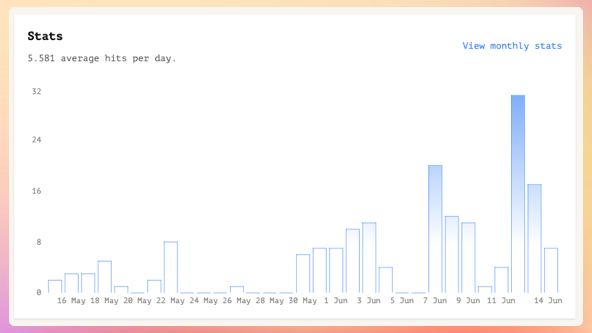
Tracking deployments is important for several reasons.
First, it allows you to monitor the frequency and quality of your deployments. By tracking the number of deployments and their success rate, you can identify areas for improvement and optimize your development process.
Second, tracking deployments can help you identify issues and bugs more quickly. By monitoring deployments, you can quickly identify when a bug was introduced and take steps to fix it before it affects your users.
Finally, tracking deployments can help you communicate more effectively with your team and stakeholders. By sharing deployment metrics, you can provide transparency into your development process and demonstrate the progress you are making towards your goals.
How to Track Deployments with MetricsWave

The first think you need it's to create an event. You can add whatever name, emoji and content but It's recommended to add four parameters (service, author, version and message) and this title and description:
Title:
{service} Deployed
Description:
**Author:** {author}
**Version:** {version}
{message}
Then you just need to trigger this event after your deploy. Usualy, if you are using CI or a script to make a deploy you can just add the next CURL call at end.
BODY='{"version":"'$(git log --pretty=format:'%h' -n 1)'", "message":"'$(git log --pretty=format:'%s' -n 1)'","author":"'$(git log --pretty=format:'%an' -n 1)'", "service":"Backend"}'
curl -X POST https://metricswave.com/webhooks/00000000-0000-0000-0000-000000000000 \
-H "Content-Type: application/json" \
-H "Accept: application/json" \
-d "$BODY"
ℹ️ Remember to replace 00000000-0000-0000-0000-000000000000 with your event UUID.
And actually, that's all, you will be able to see stats inside the event and you can even add this event to your dashboard if you want.
Also, if you want to notify your team or yourself about each deploy you can connect a Telegram channel and enable it inside the Event.
Now, a message will be posted automatically in your channels after each deploy.
Tracking deployments is a crucial aspect of software development, and MetricsWave makes it easy to do so.
By tracking deployments, you can gain valuable insights into your development process, identify areas for improvement, and communicate more effectively with your team and stakeholders.
Try MetricsWave today and start tracking your deployments and traffic with ease!