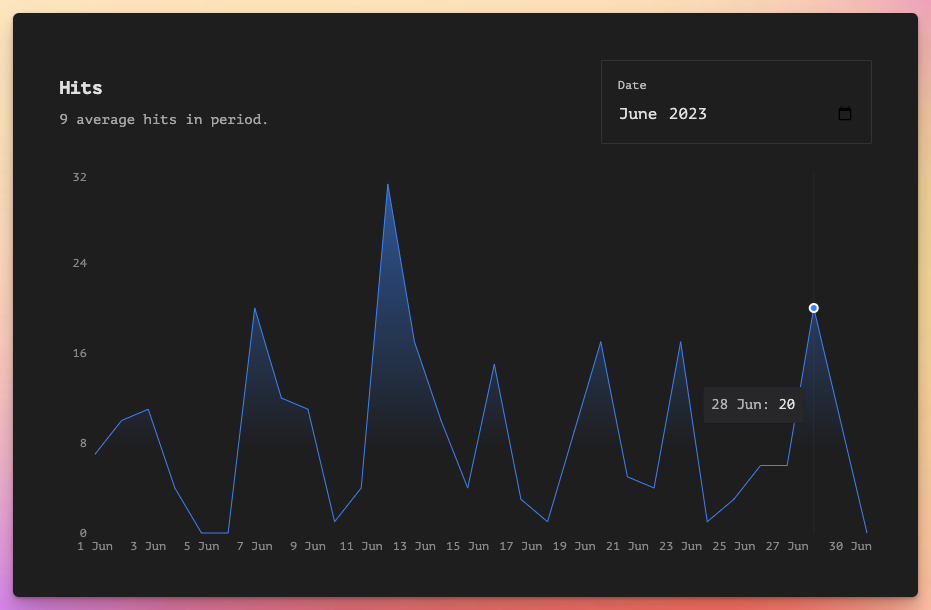Notify and get Stats on your Deployments with Laravel Forge and MetricsWave
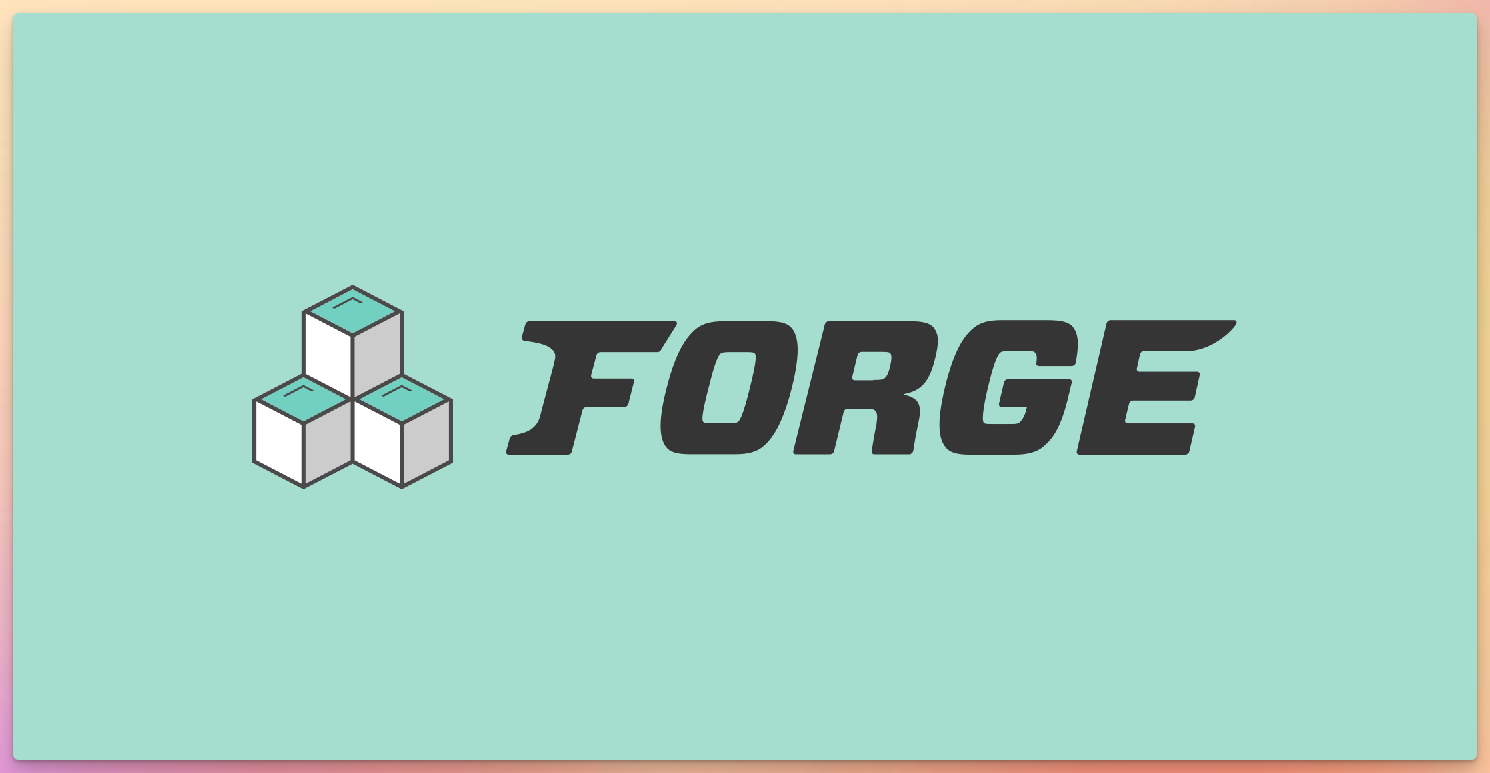
Laravel Forge is a server provisioning and management tool specifically designed for deploying and managing web applications built with the Laravel PHP framework.
It provides a streamlined interface for setting up server infrastructure, automating server deployment, and managing essential server resources such as databases, queues, and scheduled tasks.
Laravel Forge simplifies the process of deploying and maintaining Laravel applications by handling server configuration, SSL certificate management, and deployment workflows, allowing developers to focus on building their applications rather than managing server infrastructure.
It's a great app, it can even send notifications to Telegram after each deploy, but it lacks of some deployment stats, and team notifications.
We can solve this with MetricsWave and a simple line of code.
Integrate MetricsWave in Laravel Forge
The first thing we need it's to create an Event in our MetricsWave account. This event should have four parameters: version, author and message.
Then we just need to copy the event UUID and add the next three lines at the end of our deploy script in Laravel Forge.
EVENT_UUID="{{ PUT YOUR EVENT UUID HERE }}"
BODY='{"version":"'$(git log --pretty=format:'%h' -n 1)'", "message":"'$(git log --pretty=format:'%s' -n 1)'","author":"'$(git log --pretty=format:'%an' -n 1)'"}'
curl -X POST "https://metricswave.com/webhooks/$EVENT_UUID" \
-H "Content-Type: application/json" \
-H "Accept: application/json" \
-d "$BODY"
Then we are going to have stats about our deploys in MetricsWave and you can see, for example, if a new feature is affecting your traffic or it's breaking something.