Actionable Insights from your Traffic and Referral
With MetricsWave you can replace Google Analytics or any other analytics service.
We are privacy-friendly because we focus on store only important an actionable insights.
MetricsWave is compliant with different privacy regulations so you don’t need to worry about getting GDPR consent from
your visitors. We keep it simple by minimizing data collection and focusing on 20% of Google Analytics metrics that 80%
of analytics users find most useful.
Also, because it's a self-made tool where you can configure it as you want you can add or remove more parameters if you
need too, but, in this case we are going to focus on how to start tracking traffic with all the basic features.
Table of contents:
1 - Create the event
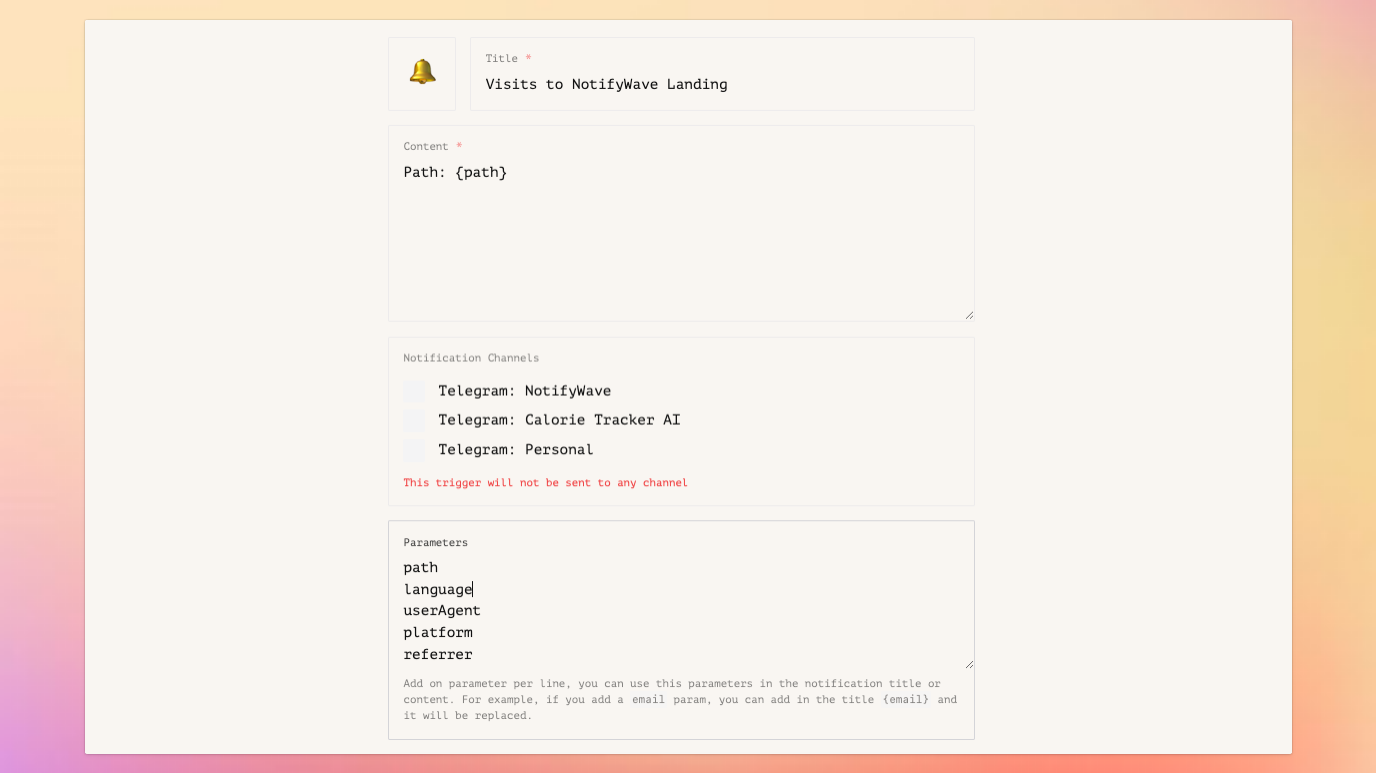
The first thing it's to create your event. It came by default after sign up, but if you don't have it just create one.
It's important to add path, language, userAgent, platform and referrer as params.
Important: After creating the event, you will need to copy the Event UUID.
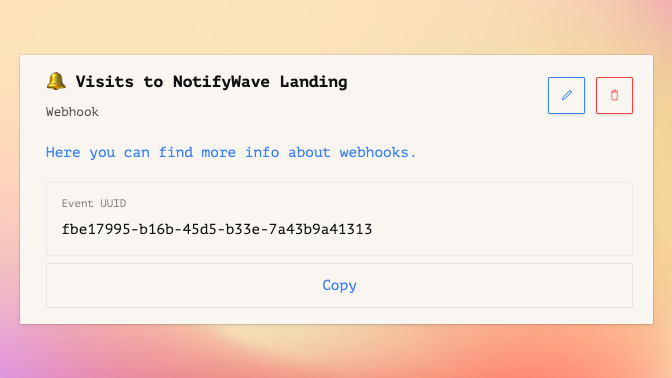
2 - Track your traffic
Now you just need to trigger the event on every website request you have.
You have two options to start logging your traffic. The first one, and easier, is to just add our script replacing
the event-uuid parameter.
<script defer event-uuid="{{EVENT_UUID}}" src="https://tracker.metricswave.com/js/visits.js"></script>
Another option, it's to manually calling the endpoint everytime a path is loaded. For example, you can use fetch or
whatever you want.
fetch(
`https://metricswave.com/webhooks/${eventUuid}?` +
'path=' + window.location.pathname +
'&language=' + window.navigator.language +
'&userAgent=' + window.navigator.userAgent +
'&platform=' + window.navigator.platform +
'&referrer=' + document.referrer
)
Are you in localhost or test environment?

While using our visit script you should know that we are skipping events from localhost or .test domains.
If you are seeing a warning message inside the browser console from this domains it's normal. It should work perfectly
on production.