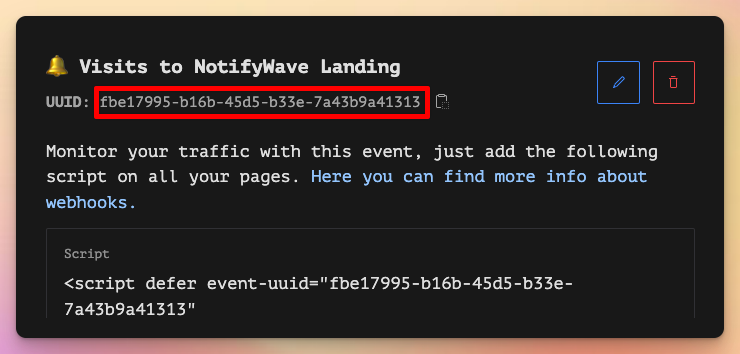Integration: Google Tag Manager
Table of contents:
How to add the script to your site with Google Tag Manager
In a few and simple steps you can add MetricsWave script to all your sites with Google Tag Manager.
- In your Google Tag Manager account, go to Tags > New.
- Choose Tag Configuration and setup a custom name.
- Choose HTML Tag and add the code bellow in the HTML field. Remember to replace
YOUR EVENT UUID.
<script>
var script = document.createElement('script');
script.defer = true;
script.setAttribute('event-uuid', 'YOUR EVENT UUID')
script.src = "https://tracker.metricswave.com/js/visits.js";
document.getElementsByTagName('head')[0].appendChild(script);
</script>
- Save, Submit and Publish your new tag.
How to create a custom event
If you already have the script to track your visits in your website it's super simple to create custom funnels.
You just need to add the following script every time you want to log the event:
<script>
window.metricswave('EVENT UUID', {amount: 1})
</script>
How to create a custom funnel with Google Tag Manager
If you already have the script to track your visits in your website it's super simple to create custom funnels.
You just need to add the following script to each step on your funnel:
<script>
window.metricswave('EVENT UUID', {
step: 'STEP',
user_id: 0
})
</script>
How to find your event UUID
There are different ways to find your event UUID for the code before.
If you're in the welcome screen you can find it inside the current code block that we are showing to you. Just look in the tag event-uuid, it's there, between quotes.
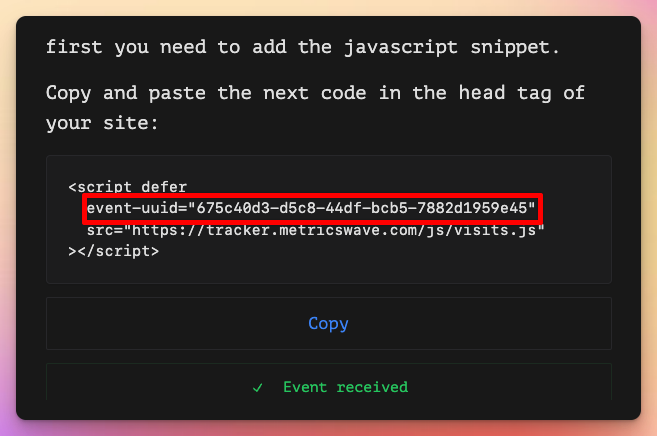
If you are inside the app, you should go to Events, and enter the desire Visit type event you want to track.
There, you can find the UUID in the top of page, under the event name.