Know What Your Users are Doing
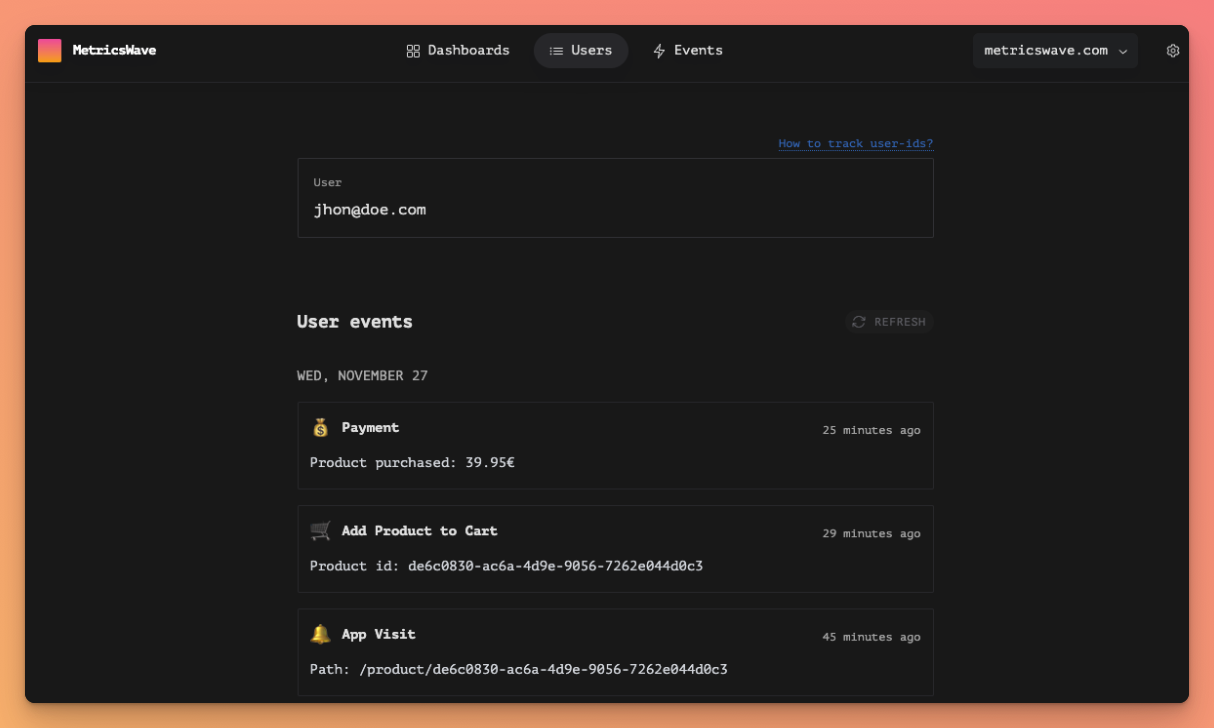
The new users section allows you to know exactly how your users use your application. Track where they click, what pages they view, the purchases they make and anything else relevant to make better decisions.
New User Journey View
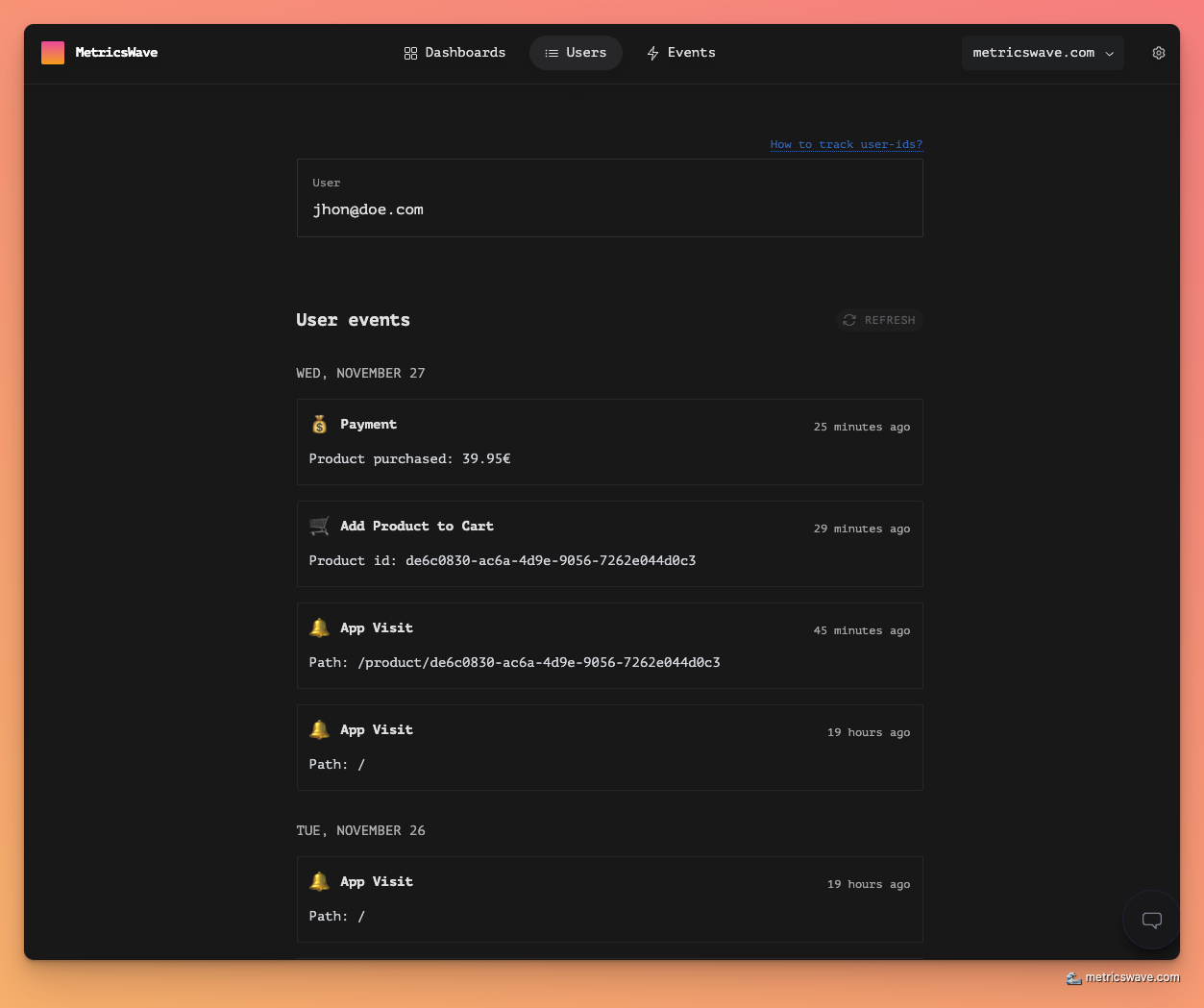
It is important to know how your users are using your tool. Do you know if they understand your product? Are they using that latest feature you have launched?
With MetricsWave you can now register your users and see their behavior.
Here you have the documentation about it, but it is really simple.
If you use the tracking script, it is as easy as sending windows.metricswave.setUser(email) when your user logs in, and window.metricswave.setUser(null) when logging out.
If you want to do it manually, without the tracking script, it's also possible and it's even easier.
You just need to send a user parameter with all your events.
fetch(
`https://metricswave.com/webhooks/${eventUuid}?source=landing&[email protected]`
)
Or, if you are using POST:
BODY='{"source": "landing", "user": "[email protected]"}'
curl -X POST https://metricswave.com/webhooks/[[EVENT-UUID]] \
-H "Content-Type: application/json" \
-H "Accept: application/json" \
-d "$BODY"